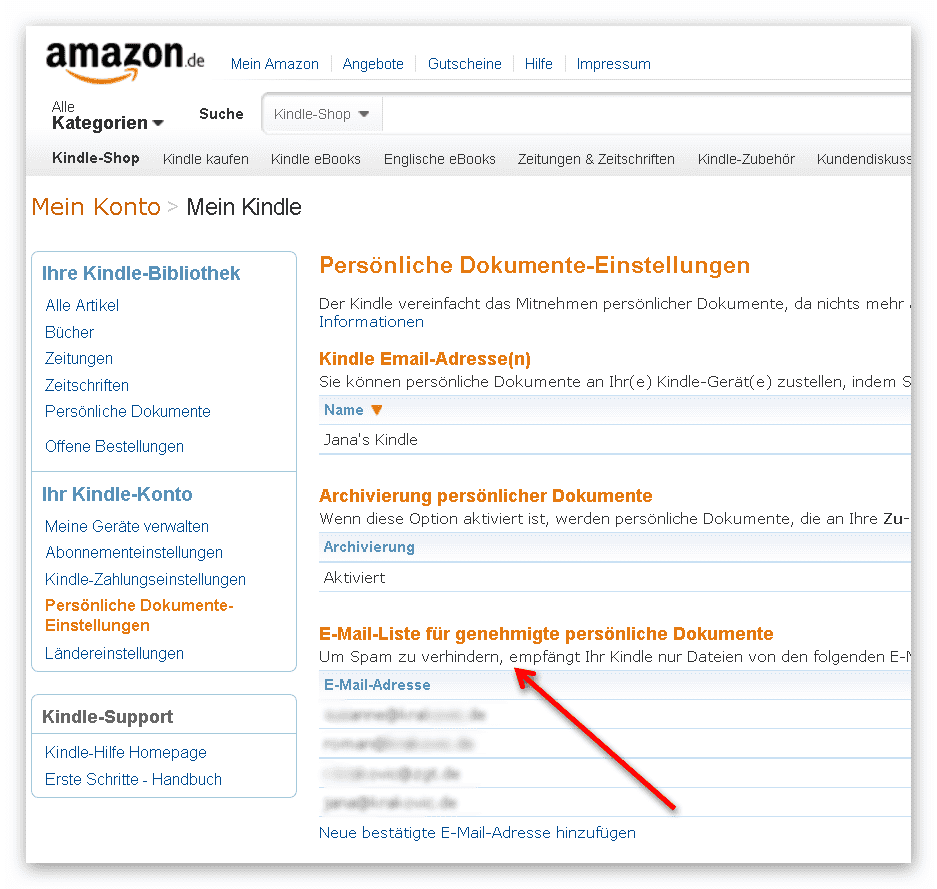Über eine speziell für den Kindle eingerichteten Email lassen sich Bücher und Dokumente zum Kindle „schicken“. Dieser sync dann die Cloud mit dem Gerät.
Es funktioniert nicht auf Anhieb?
Werden die Dokumente bestimmt von einer anderen Email zum Kindle geschickt und Amazon betrachtet dies als Spam.
Diese Einschränkungen (Quelle: Amazon) gibt es zusätzlich für die „nicht-MOBI-Format“
Dokumente:
Microsoft Word (.doc, .docx)
Rich Text Format (.rtf)
HTML (.htm, .html)
Text (.txt) documents
Archived documents (zip , x-zip) and compressed archived documents
Mobi book
Images that are of type JPEGs (.jpg), GIFs (.gif), Bitmaps (.bmp), and PNG images (.png).
Adobe PDF (.pdf) documents are delivered without conversion to Kindle DX, Second Generation and Latest Generation Kindles.
Adobe PDF (.pdf) can be converted to Kindle format and delivered on an experimental basis.
If the document that failed belonged to one of the above document types, please ensure the document is not password protected or encrypted. Note that the Latest Generation Kindles support password protected PDFs.
Helpful tips for personal document attachments:
- The file size of each attached personal document should be less than 50MB (before compression in a ZIP file)
- The email submitted should not contain more than 25 attached personal documents
Y