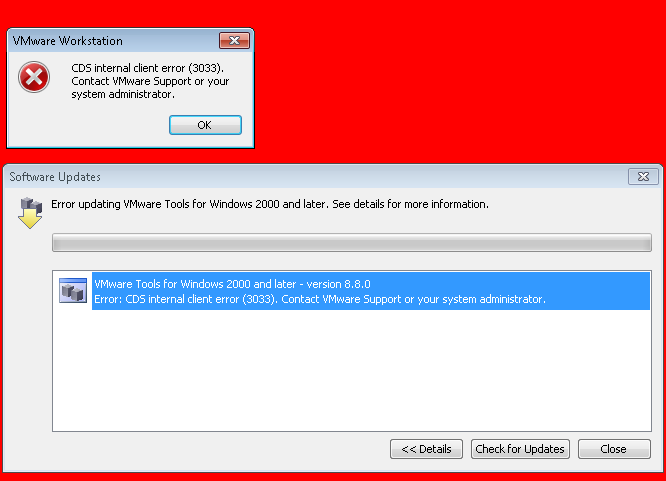Fehler beim Update der VMware Tools :
Error updating VMware Tools for Windows 2000 or later. See Details for more information.
VMware Tools for Windows 2000 or later – Version 8.8.0.
Error: CDS intenal client error (3033). Contact VMware Support or your system administrator.
In den Foren wurden diese Ansätze gefunden :
1)
Welcome to the forums.
You can try to download the package directly from VMware server following this link:
Then untar the file and run the exe. The Iso file containing the tools for XP should be installed in the right folder.
Good luck.
2)
Ensure that your Mac is able to connect to the Internet by testing your preferred browser. If you are unable to access the Internet, there may be issues with your internal network. For assistance, contact your Service Provider or your network administrator. Disable any active firewall programs that may be interfering with the upgrade process. Quit Fusion, restart the Mac host, launch Fusion, and then retry the upgrade. If the problem persists, retry the upgrade at a later time. If the issue persists even at a later time, download the relevant Fusion installer from the VMware Website and use this instead. To download and use the relevant Fusion installer: Quit the current version of Fusion. Download the full version of Fusion from the VMware Download Center. Install Fusion. For more information, see Downloading and Installing VMware Fusion (1005466). Launch Fusion again. ![]()