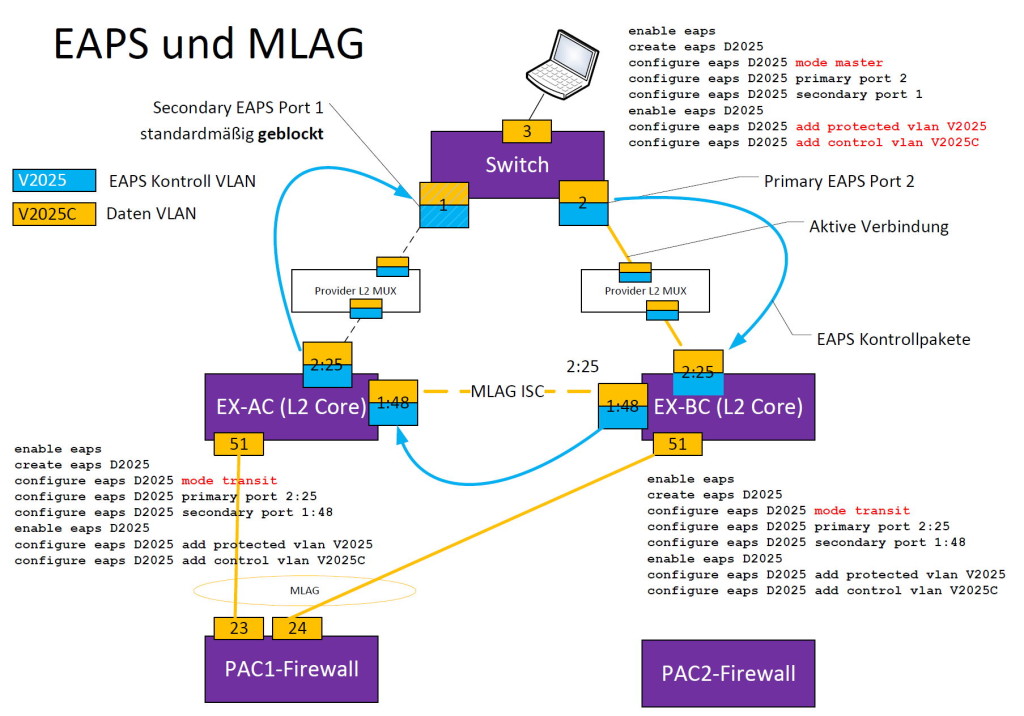Die EAPS-Technologie ist eine
- fehlertolerante Topologie
- mit minimaler Wiederherstellungszeit
- in Ringtopologie
- vergleichbar dem Spanning-Tree-Protokoll
EAPS-Domänen
- jede EAPS-Domäne besteht aus einer Master-Node, die EAPS-fähig sein muss,
- und weiteren Knoten, den Transit-Nodes, die nicht EAPS-fähig sein müssen
Wichtig:
Obwohl man am Transit Node einen Primary und einen Secondary Port konfiguriert, funktionieren beide identisch, solange der Transit Node nicht zum Master hochgestuft wird.
Jeder Knoten
- ist mit zwei Ports an den Ring angeschlossen.
- mit einem Primary Port,
- und einem der Secondary Port.
Im normalen Betrieb
- blockiert der Master-Node seinen Secondary Port
- für alle Datenpakete
- mit Ausnahme der EAPS-Prüfpakete.
Dadurch wird eine Schleifenbildung im Ring verhindert.
Entdeckt die Master-Node eine Ringunterbrechung, wird der Secondary Port freigegeben und die Datenpakete gelangen über beide Ports auf den Ring.
Der Master erkennt Ringunterbrechungen dadurch, dass er auf die Prüfpakete keine Antwort mehr bekommt oder durch eine Trap-Meldung von einem Transit-Knoten.
A protected VLAN
- is a user data VLAN
- that uses the ring for a protected connection between all nodes
- uses 802.1q trunking on the ring ports and
- supports tagged and untagged port.
the control VLAN
- is a dedicated 802.1q tagged VLAN
- that is used to transmit and receive EAPS control frames on the ring.
- can contain only two EAPS ring ports on each node
- carries the following EAPS control messages around the ring
Creating and Deleting an EAPS Domain
- Each EAPS domain is identified by a unique domain name.
create eaps name
delete eaps name
- Adding the EAPS Control VLAN
You must create and configure one control VLAN for each EAPS domain.configure eaps name add control {vlan} vlan_nameA control VLAN cannot belong to more than one EAPS domain.
The ring ports of the control VLAN must be tagged.
- Enabling and Disabling an EAPS Domain
enable eaps {name}
Beispiel:
Konfiguration Master-Knoten
# # Module eaps configuration. # enable eaps create eaps D2025 configure eaps D2025 mode master configure eaps D2025 primary port 7 configure eaps D2025 secondary port 9 enable eaps D2025 configure eaps D2025 add protected vlan V2025 configure eaps D2025 add control vlan V2025C
Konfiguration Transit-Knoten
# # Module eaps configuration. # enable eaps create eaps D2025 configure eaps D2025 mode transit configure eaps D2025 primary port 2:25 configure eaps D2025 secondary port 1:48 enable eaps D2025 configure eaps D2025 add protected vlan V2025 configure eaps D2025 add control vlan V2025C
Status überprüfen am Master
* LDP-SH-EX1.2 # sh eaps deta EAPS Enabled: Yes EAPS Fast-Convergence: Off EAPS Display Config Warnings: On EAPS Multicast Add Ring Ports: Off EAPS Multicast Send IGMP and MLD Query: On EAPS Multicast Temporary Flooding: Off EAPS Multicast Temporary Flooding Duration: 15 sec Number of EAPS instances: 1 Name: D2025 Priority: Normal State: Complete Running: Yes Enabled: Yes Mode: Master Primary port: 7 Port status: Up Tag status: Tagged Secondary port: 9 Port status: Blocked Tag status: Tagged Hello Egress Port: Primary Hello timer interval: 1 sec 0 millisec Fail timer interval: 3 sec 0 millisec Fail Timer expiry action: Send alert Last update: From Master Id 00:04:96:9a:44:ea, at Thu Dec 17 14:59:11 2015 EAPS Domain has following Controller Vlan: Vlan Name VID V2025C 3025 EAPS Domain has following Protected Vlan(s): Vlan Name VID V2025 2025 Number of Protected Vlans: 1 * LDP-SH-EX1.3 #
Status überprüfen am Transit
Slot-1 EX-AC.3 # sh eaps detail
EAPS Enabled: Yes
EAPS Fast-Convergence: Off
EAPS Display Config Warnings: On
EAPS Multicast Add Ring Ports: Off
EAPS Multicast Send IGMP and MLD Query: On
EAPS Multicast Temporary Flooding: Off
EAPS Multicast Temporary Flooding Duration: 15 sec
Number of EAPS instances: 1
Name: D2025 Priority: Normal
State: Links-Up Running: Yes
Enabled: Yes Mode: Transit
Primary port: 2:25 Port status: Up Tag status: Tagged
Secondary port: 1:48 Port status: Up Tag status: Tagged
Hello timer interval: 1 sec 0 millisec
Fail timer interval: 3 sec 0 millisec
Preforwarding Timer interval: 15 sec
Last update: From Master Id 00:04:96:9a:44:ea, at Thu Dec 17 14:58:45 2015
EAPS Domain has following Controller Vlan:
Vlan Name VID
V2025C 3025
EAPS Domain has following Protected Vlan(s):
Vlan Name VID
V2025 2025
Number of Protected Vlans: 1